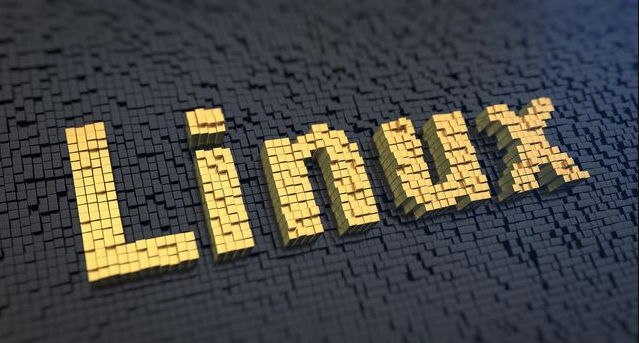
这篇文章介绍了如何使用tcpdump工具抓取和分析域名DNS解析过程。首先,使用tcpdump命令启动对DNS报文的抓包。然后,使用host命令进行DNS查询。最后,分析tcpdump的输出结果,解读DNS查询和应答报文的内容。文章还提到了如何使用tcpdump的-X选项以16进制和ASCII方式打印报文内容,以及如何将抓到的数据包写入到文件中,然后导入到Wireshark中查看。
1 .启动 tcpdump 对 DNS 报文进行抓包
tcpdump -i eth0 -nt -s 500 port domain
使用port domain来过滤数据包,表示只抓取使用 domain(域名)服务的数据包,即 DNS 查询和应答报文
-i Listen on interface. If unspecified, tcpdump searches the system interface list for the lowest numbered,
configured up interface (excluding loopback). Ties are broken by choosing the earliest match.
On Linux systems with 2.2 or later kernels,
an interface argument of ‘‘any’’ can be used to capture packets from all interfaces.
Note that captures on the ‘‘any’’ device will not be done in promiscuous mode.
If the -D flag is supported, an interface number as printed by that flag can be used as the interface argument.
-n Don’t convert host addresses to names. This can be used to avoid DNS lookups.
-t Don’t print a timestamp on each dump line.
-s Snarf snaplen bytes of data from each packet rather than the default of 65535 bytes.
Packets truncated because of a limited snapshot are indicated in the output with ‘‘[|proto]’’,
where proto is the name of the protocol level at which the truncation has occurred.
Note that taking larger snapshots both increases the amount of time it takes to process packets and,
effectively, decreases the amount of packet buffering. This may cause packets to be lost.
You should limit snaplen to the smallest number that will capture the protocol information you’re interested in.
Setting snaplen to 0 sets it to the default of 65535,
for backwards compatibility with recent older versions of tcpdump.
-X When parsing and printing, in addition to printing the headers of each packet,
print the data of each packet (minus its link level header) in hex and ASCII.
This is very handy for analysing new protocols.
2 .使用 host 命令进行 DNS 查询
命令如下:
host -t A www.baidu.com
3.分析 tcpdump 输出
当执行完第 2 步后,tcpdump 就会有输出,如下:
[root@iZ25p102vo3Z ~]# tcpdump -i eth0 -nt -s 500 port domain
tcpdump: verbose output suppressed, use -v or -vv for full protocol decode
listening on eth0, link-type EN10MB (Ethernet), capture size 500 bytes
IP 10.162.201.34.48965 > 10.202.72.118.domain: 18831+ A? www.qq.com. (28)
IP 10.202.72.118.domain > 10.162.201.34.48965: 18831 1/4/9 A 101.226.103.106 (275)
这两个数据包开始的“IP”指出,它们后面的内容描述的是 IP 数据报。 Tcpdump 以 “IP 地址.端口号” 的形式来描述通信的某一端; 以 “>” 表示数据传输的方向,“>” 前面是源端,后面是目的端。 可见,第一个数据包是测试机器(IP 地址是 10.162.201.34)向其首选 DNS 服务器(IP 地址是 10.202.72.118) 发送的 DNS 查询报文(目标端口 53 是 DNS 服务使用的端口), 第二个数据包是服务器反馈的 DNS 应答报文。
第一个数据包中,数值 18831 是 DNS 查询报文的标识值,因此该值也出现在 DNS 应答报文中。 “+” 表示启用递归查询标志。 “A?” 表示使用 A 类型的查询方式。 “www.qq.com” 则是 DNS 查询问题中的查询名。 括号中的数值 28 是 DNS 查询报文的长度(以字节为单位)。
第二个数据包中,“1/4/9” 表示该报文中包含 1 个应答资源记录、4 个授权资源记录和 9 个额外信息记录。 该应答报文的长度为 275 字节。
注意:我们抓包的时候没有开启 tcpdump 的 -X 选项(或者 -x 选项)。 如果使用 -X 选项,我们将能看到 DNS 报文的每一个字节,也就能明白上面 28 字节的查询报文和 275 字节的应答报文的具体含义。
上面使用 -X 选项,是以 16 进制和 ASCII 方式打印,不太直观地看出来报文内容, 这里我们可以使用 Tcpdump 将抓到的数据包写入到文件中,然后导入到 Wireshark 中查看。
[root@VM_15_187_centos ~]# tcpdump -i eth0 -nt -s 500 -X port domain -w dns-dump.pcap -v
tcpdump: listening on eth0, link-type EN10MB (Ethernet), capture size 500 bytes
^C2 packets captured
2 packets received by filter
0 packets dropped by kernel
转载
https://jaminzhang.github.io/dns/use-tcpdump-to-analyze-dns-communication/
